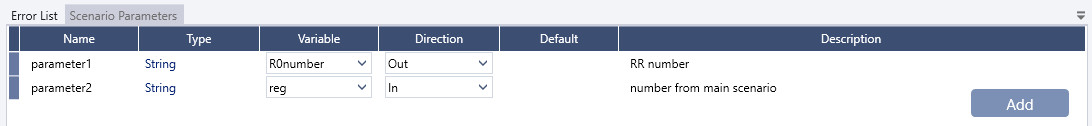Subscenario
Technically it is fully developed scenario, that can run completely on its own, or as part of a larger scenario (main scenario). And in this case such scenario – when is a part of a larger scenario – is called subscenario. There is only one condition: the subscenario’s .wlns file has to be located in the specific place for Wizlink to be able to use it. Subscenarios are regularly located in C:\ProgramData\Wizlink2\SubScenarios\Local. However if your scenario will run under BCC control - you should place your subscenario in BCC.
If the scenario and the subscenario are to transmit data to each other, parameters (In and Out) must be created in the subscenario. There is a tab Scenario Invoker Parameters at the bottom of the Wizlink's screen - open it and create parameters there. Make sure each parameter has a corresponding variable in both: main and subscenario.