Show Yes/No Box
As a result of this activity an additional window with text from Question textbox and yes/no buttons are displayed on the screen, waiting on user's decision. The scenario is suspended until user presses one of the buttons. Declare a Boolean variable and put it in Answer textbox in Output part of properties window. This variable will store the user's answer (True for yes button, False for no button).
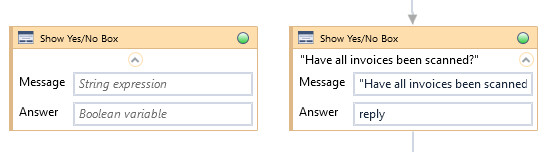
| Name | Type | Category | Description |
|---|---|---|---|
| Question | String | Input | question, the answer to which is expected to be yes/no |
| Alternative Scenario If Failed | Boolean | Misc | checkbox; default is "on" |
| Display Name | Literal | Misc | changes display name of the activity |
| Exclude from Transaction Check | Boolean | Misc | checkbox; default is "off" |
| Answer | Boolean | Output | True/False value returned by activity |
| Result | Boolean | Output | returns a Boolean value. True if no error in activity, otherwise will return False |
| Result Code | Int32 | Output | Result Code will return 0 if there is no error in activity, otherwise in most cases will return 1. See the table of Extended Result Codes for more info |
| Fullscreen | Boolean | Screenshot | checkbox; default is "off" |
| Screenshot Path | String | Screenshot | directory path to save location |
| Show Cursor | Boolean | Screenshot | checkbox; default is "off" |
| Window Screenshots | Boolean | Screenshot | checkbox; default is "off" |