Flow Switch <String>
Activity evaluates a String expression and chooses between one of multiple paths, depending on if the value matches a key. If the value does not match any of the keys, the 'Default' path will be chosen. This activity works similarly to Flow Decision activity, but you can define more cases.
By default, paths are labelled Default, 0, 1, 2 and so on. Their names have to be changed in the activity properties.
Expression can be seen when hovering over the Flow Decision activity block.
There is a little triangular mark in the upper-right corner of the activity used in scenario. Click on it to make the condition fixed on screen. Click again to make it disappear. To show all conditions in the scenario at once use option Show All Conditions from right-click menu (available on Flow Decision, Flow Switch <Int32> and Flow Switch <String> activities). To hide them again use Hide All Conditions.
This activity is meant to be used on the flowchart.
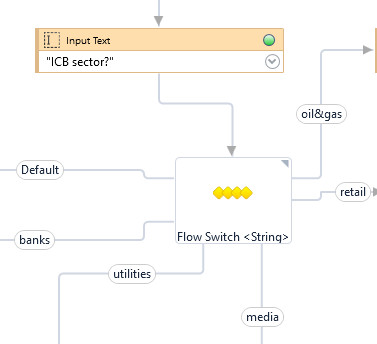
| Name | Type | Category | Description |
|---|---|---|---|
| Display Name | Literal | Misc | changes display name of the activity |
| Expression | String | Input | string variable or expression |