Add to Dictionary
Adding an entry (pair: key-value) to the dictionary. Dictionaries do not allow duplicated keys.
Dictionaries are used to store values. They are presented in pairs: key and value. You need to specify the type of key and the type of value to store in a dictionary. After dragging the activity to the flowchart opens an input window to select the type from the dropdowns first and immediately after opens the activity.
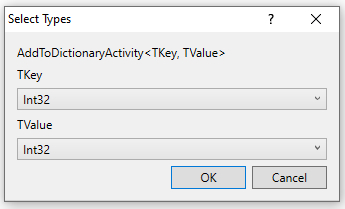
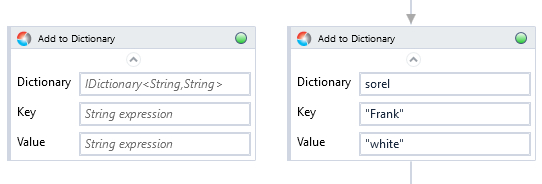
You can use Assign variable to add new pair to a dictionary or to replace an existing value in a dictionary.
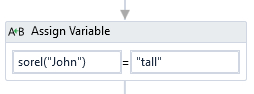
| Name | Type | Category | Description |
|---|---|---|---|
| Alternative Scenario If Failed | Boolean | Misc | checkbox; default is "on" |
| Dictionary | Literal | Input | dictionary name |
| Display Name | Literal | Misc | changes display name of the activity |
| Exclude from Transaction Check | Boolean | Misc | checkbox; default is "off" |
| Fullscreen | Boolean | Screenshot | checkbox; default is "off" |
| Key | various | Input | the key data; its type depends on a chosen Key Type |
| Key Type | Dropdown | Input | select dictionary key type from the dropdown list |
| Result | Boolean | Output | returns a Boolean value. True if no error in activity, otherwise will return False |
| Result Code | Int32 | Output | Result Code will return 0 if there is no error in activity, otherwise in most cases will return 1. See the table of Extended Result Codes for more info |
| Screenshot Path | String | Screenshot | directory path to save location |
| Show Cursor | Boolean | Screenshot | checkbox; default is "off" |
| Value | various | Input | the value data; its type depends on chosen Value Type |
| Value Type | Dropdown | Input | select value type from the dropdown list |
| Window Screenshots | Boolean | Screenshot | checkbox; default is "off" |
Last edited: 2023, 31 May