Add or Update Credentials
The activity allows you to add or update credentials (credentials are stored in Credential Manager).
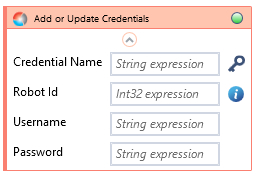
| Name | Type | Category | Description |
|---|---|---|---|
| Alternative Scenario If Failed | Boolean | Misc | checkbox; default is "on" |
| Comment | String | Input | variable that stores the comment forwarded to the BCC |
| Credential Name | String | Input | credential name |
| Display Name | Literal | Misc | changes display name of the activity |
| Exclude from Transaction Check | Boolean | Misc | checkbox; default is "off" |
| Fullscreen | Boolean | Screenshot | checkbox; default is "off" |
| Password | String | Input | password (string expression) |
| Result | Boolean | Output | returns a Boolean value. True if no error in activity, otherwise will return False |
| Result Code | Int32 | Output | Result Code will return 0 if there is no error in activity, otherwise in most cases will return 1. See the table of Extended Result Codes for more info |
| Robot ID | Int32 | Input | robot ID (in BCC) |
| Screenshot Path | String | Screenshot | directory path to save location |
| Show Cursor | Boolean | Screenshot | checkbox; default is "off" |
| Username | String | Input | username (string expression) |
| Window Screenshots | Boolean | Screenshot | checkbox; default is "off" |
NOTE: available in Wizlink Designer from version 2.5.1.3
Last updated: 2023, 22 May.