Set URL
Enters the URL in the address bar of given browser window and automatically reloads the page. This activity allows you to change URL of given browser window or “recall” the URL already used in a given browser window (in a loop).
Fill in the custom browser window name. Drop the control on the activity.
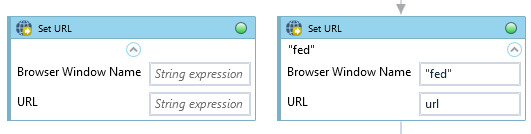
| Name | Type | Category | Description |
|---|---|---|---|
| Browser window name | String | Input | custom internal name Wizlink will use to identify the window |
| Password | String | Input | password (string expression) |
| Retry Timeout [s] | Double | Input | determines behaviour if the activity fails to execute. value < 0: try executing once, 0: try indefinitely; value >0: time in seconds during which the activity repeatedly tries to execute (if time elapses without success then Result = False, end activity) |
| URL | String | Input | website URL |
| User Name | String | Input | username (string expression) |
| Alternative Scenario If Failed | Boolean | Misc | checkbox; default is "on" |
| Display Name | Literal | Misc | changes display name of the activity |
| Exclude from Transaction Check | Boolean | Misc | checkbox; default is "off" |
| Result | Boolean | Output | returns a Boolean value. True if no error in activity, otherwise will return False |
| Result Code | Int32 | Output | Result Code will return 0 if there is no error in activity, otherwise in most cases will return 1. See the table of Extended Result Codes for more info |
| Fullscreen | Boolean | Screenshot | checkbox; default is "off" |
| Screenshot Path | String | Screenshot | directory path to save location |
| Show Cursor | Boolean | Screenshot | checkbox; default is "off" |
| Window Screenshots | Boolean | Screenshot | checkbox; default is "off" |