Restart Scenario
Activity restarts the scenario.
Scenario will start from the beginning of Main Scenario flowchart, with all variables set to their starting values, even if activity is placed in the Alternative Scenario flowchart.
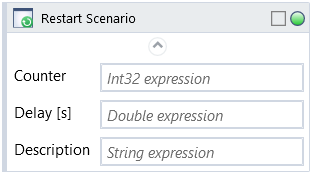
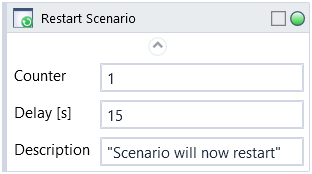
Fill out the Counter parameter to determine how many times the scenario will be allowed to restart.
Fill out Delay [s] to set the waiting time before each scenario restart.
Content of Description will show up in Logs.
Wizlink stores the ongoing restart count separately. Once the scenario exceeds the restart limit, the Restart Scenario activity will be ignored.
In case there is more than one Restart Scenario activity in the scenario:
-
-
- higher Counter parameter becomes the upper restart limit value
- individual restarts of the scenario add up to internal restart count, no matter which Restart Scenario activity caused it
-
| Name | Type | Category | Description |
|---|---|---|---|
| Alternative Scenario If Failed | Boolean | Misc | checkbox; default is "on" |
| Counter | Int32 | Input | number of times the scenario should be restarted |
| Delay [s] | Double | Input | scenario waiting time |
| Description | String | Input | this comment (string) will show in Logs |
| Display Name | Literal | Misc | changes display name of the activity |
| Exclude from Transaction Check | Boolean | Misc | checkbox; default is "off" |
| Fullscreen | Boolean | Screenshot | checkbox; default is "off" |
| Result | Boolean | Output | returns a Boolean value. True if no error in activity, otherwise will return False |
| Result Code | Int32 | Output | Result Code will return 0 if there is no error in activity, otherwise in most cases will return 1. See the table of Extended Result Codes for more info |
| Screenshot Path | String | Screenshot | directory path to save location |
| Show Cursor | Boolean | Screenshot | checkbox; default is "off" |
| Window Screenshots | Boolean | Screenshot | checkbox; default is "off" |