Create Object from CSV
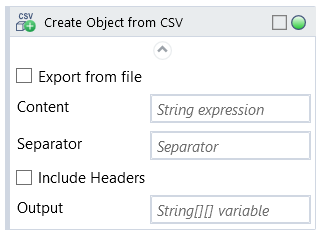
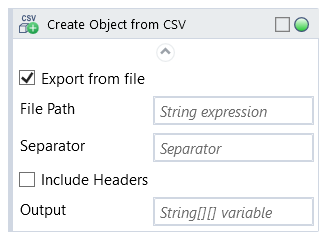
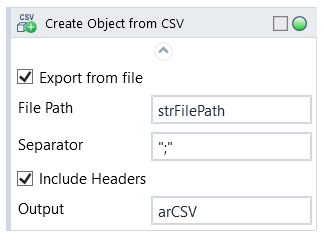
Activity converts either a String variable (eg. output from Read Text File), or data from an existing text file into a two-dimensional array.
Separator requires the character delimiting data fields in your source .csv file, usually either a comma ( , ) or a semicolon ( ; ).
Include Headers (default: off/False) determines whether the activity will skip the first row of the source data (typically containing column headers) when creating the array.
| Name | Type | Category | Description |
|---|---|---|---|
| Include Headers | Boolean | Input | checkbox; default is "off" |
| Input | String | Input | the input string |
| Separator | String | Input | character that separates each field of text in .csv file |
| Alternative Scenario If Failed | Boolean | Misc | checkbox; default is "on" |
| Display Name | Literal | Misc | changes display name of the activity |
| Exclude from Transaction Check | Boolean | Misc | checkbox; default is "off" |
| Output | String[][] | Output | variable to store the retrieved value |
| Result | Boolean | Output | returns a Boolean value. True if no error in activity, otherwise will return False |
| Result Code | Int32 | Output | Result Code will return 0 if there is no error in activity, otherwise in most cases will return 1. See the table of Extended Result Codes for more info |
| Fullscreen | Boolean | Screenshot | checkbox; default is "off" |
| Screenshot Path | String | Screenshot | directory path to save location |
| Show Cursor | Boolean | Screenshot | checkbox; default is "off" |
| Window Screenshots | Boolean | Screenshot | checkbox; default is "off" |