Run Macro
Activity runs a macro embedded in an Excel file.
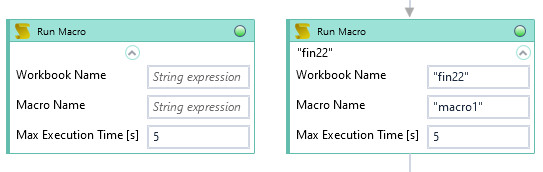
Fill the WorkbookName position with custom internal name of your Excel file. Enter a name of the macro. Specify how long Wizlink will wait for the macro to finish (set the time in seconds in Max Execution Time parameter). If macro doesn't complete the action in given time - the activity will return False.
Activity does not provide for handling macro-triggered windows - the appearing window will stop the activity and set Result to False.
| Name | Type | Category | Description |
|---|---|---|---|
| Macro name | String | Input | macro name |
| Max Execution Time | Double | Input | maximum execution time; if exceeded, activity assumed to fail |
| Workbook Name | String | Input | custom internal name Wizlink will use to identify the workbook |
| Alternative Scenario If Failed | Boolean | Misc | checkbox; default is "on" |
| Display Name | Literal | Misc | changes display name of the activity |
| Exclude from Transaction Check | Boolean | Misc | checkbox; default is "off" |
| Result | Boolean | Output | returns a Boolean value. True if no error in activity, otherwise will return False |
| Result Code | Int32 | Output | Result Code will return 0 if there is no error in activity, otherwise in most cases will return 1. See the table of Extended Result Codes for more info |
| Fullscreen | Boolean | Screenshot | checkbox; default is "off" |
| Screenshot Path | String | Screenshot | directory path to save location |
| Show Cursor | Boolean | Screenshot | checkbox; default is "off" |
| Window Screenshots | Boolean | Screenshot | checkbox; default is "off" |