Get Open Workbooks
Activity lists all open Excel files.
NOTE: Files opened from cloud storage (OneDrive, Teams etc) won’t be detected.
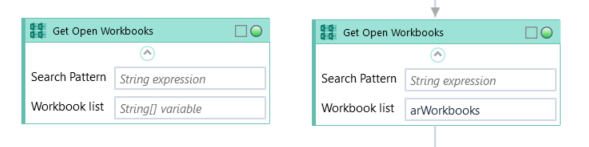
Activity returns Array of <String> (System.String[]), in the form of full directory path to opened file (saved files) or just opened file name (freshly opened, unsaved files)
Optional parameter ‘Search Pattern’ allows for narrowing down the search result. Search Pattern has to contain the entire word.
| Name | Type | Category | Description |
|---|---|---|---|
| Pattern | String | Input | lookup criteria: full file name, or part of it to narrow down the results |
| Alternative Scenario If Failed | Boolean | Misc | checkbox; default is "on" |
| Display Name | Literal | Misc | changes display name of the activity |
| Exclude from Transaction Check | Boolean | Misc | checkbox; default is "off" |
| File List | String | Output | array of full directory paths to opened Excel files |
| Result | Boolean | Output | returns a Boolean value. True if no error in activity, otherwise will return False |
| Result Code | Int32 | Output | Result Code will return 0 if there is no error in activity, otherwise in most cases will return 1. See the table of Extended Result Codes for more info |
| Fullscreen | Boolean | Screenshot | checkbox; default is "off" |
| Screenshot Path | String | Screenshot | directory path to save location |
| Show Cursor | Boolean | Screenshot | checkbox; default is "off" |
| Window Screenshots | Boolean | Screenshot | checkbox; default is "off" |