Write Text File
This activity saves a string that is stored in a variable as a .txt file in a given place and under a given name with a chosen encoding standard. You can choose to overwrite the existing file with the file with new encoding standard.
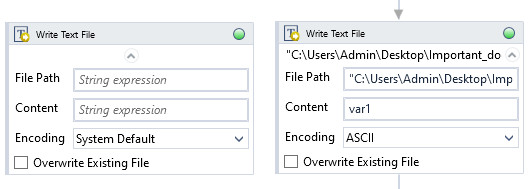
| Name | Type | Category | Description |
|---|---|---|---|
| Content | String | Input | variable that stores text to save |
| Encoding | Dropdown | Input | select type of encoding from the dropdown list |
| File Path | String | Input | directory path to a file (file name and extension included) |
| Overwrite Existing File | Boolean | Input | checkbox; default is "off" |
| Alternative Scenario If Failed | Boolean | Misc | checkbox; default is "on" |
| Display Name | Literal | Misc | changes display name of the activity |
| Exclude from Transaction Check | Boolean | Misc | checkbox; default is "off" |
| Result | Boolean | Output | returns a Boolean value. True if no error in activity, otherwise will return False |
| Result Code | Int32 | Output | Result Code will return 0 if there is no error in activity, otherwise in most cases will return 1. See the table of Extended Result Codes for more info |
| Fullscreen | Boolean | Screenshot | checkbox; default is "off" |
| Screenshot Path | String | Screenshot | directory path to save location |
| Show Cursor | Boolean | Screenshot | checkbox; default is "off" |
| Window Screenshots | Boolean | Screenshot | checkbox; default is "off" |