Create Empty Array
Activity allows to create an empty single-dimensional array.
Arrays are used to store multiple elements as a single variable. An array is the data structure that stores a fixed number of elements of the same data type. The type of data stored in the array has to be specified beforehand. You cannot change the size or type of an existing array after it has been created. The elements of an array are indexed. An index is a number associated with each array element, starting with index 0 and ending with <array size minus 1>.
Dragging the activity to flowchart opens an input window requiring you to select your array’s data type, followed by activity window itself. You can specify the size of the array (Length parameter) and give a name to the Array there (create a variable, type: Array of [T], e.g. String[] or Int32[], it must match chosen Element Type).
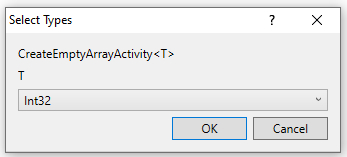
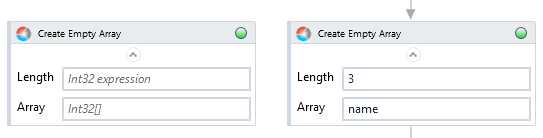
Array elements can be accessed using an index - simply type array name followed by element's index in brackets (name(2) addreses to the third element of the array). You can use length property in conditional expression of the for loop. You can use for each loop to read values of an array elements without using index.
| Name | Type | Category | Description |
|---|---|---|---|
| Alternative Scenario If Failed | Boolean | Misc | checkbox; default is "on" |
| Array | Literal | Output | name of the array |
| Display Name | Literal | Misc | changes display name of the activity |
| Element Type | Dropdown | Input | select element type from the dropdown list |
| Exclude from Transaction Check | Boolean | Misc | checkbox; default is "off" |
| Fullscreen | Boolean | Screenshot | checkbox; default is "off" |
| Length | Int32 | Input | size of the array (number of elements) |
| Result | Boolean | Output | returns a Boolean value. True if no error in activity, otherwise will return False |
| Result Code | Int32 | Output | Result Code will return 0 if there is no error in activity, otherwise in most cases will return 1. See the table of Extended Result Codes for more info |
| Screenshot Path | String | Screenshot | directory path to save location |
| Show Cursor | Boolean | Screenshot | checkbox; default is "off" |
| Window Screenshots | Boolean | Screenshot | checkbox; default is "off" |
Last edited: 2023, 03 July.