Add to List
Adding an element to the list. Lists allow duplicated elements. Lists items are indexed. The new element added to the list will be placed at the end of the list.
Lists are used to store multiple data in a single variable. You need to specify the type of data to store in a list. After dragging the activity to the flowchart opens an input window to select the type from the dropdown first and immediately after opens the activity.
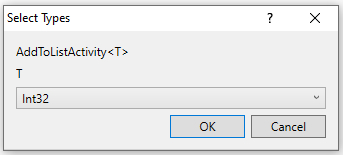
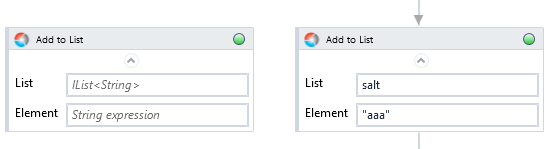
You can use Assign variable to replace an existing element of the list.
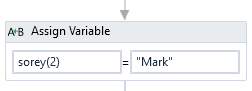
| Name | Type | Category | Description |
|---|---|---|---|
| Alternative Scenario If Failed | Boolean | Misc | checkbox; default is "on" |
| Display Name | Literal | Misc | changes display name of the activity |
| Element | various | Input | value of the list's element; its type depends on chosen Element Type |
| Element Type | Dropdown | Input | select element type from the dropdown list |
| Exclude from Transaction Check | Boolean | Misc | checkbox; default is "off" |
| Fullscreen | Boolean | Screenshot | checkbox; default is "off" |
| List | Literal | Input | list name |
| Result | Boolean | Output | returns a Boolean value. True if no error in activity, otherwise will return False |
| Result Code | Int32 | Output | Result Code will return 0 if there is no error in activity, otherwise in most cases will return 1. See the table of Extended Result Codes for more info |
| Screenshot Path | String | Screenshot | directory path to save location |
| Show Cursor | Boolean | Screenshot | checkbox; default is "off" |
| Window Screenshots | Boolean | Screenshot | checkbox; default is "off" |
Last edited: 2023, 31 May