Get BCC Value
This activity allows to use environment variables declared in BCC, in the scenario.
Put the activity in the scenario, click the magnifying glass icon. It will open the external window with the list of values. Choose one and click Select. Declare variable and put it in Value textbox, create parameter corresponding to the variable.
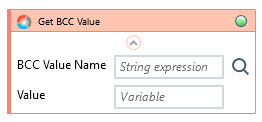
You may build BCC value dictionary in BCC, on the BCC Values page:
NOTE: more information: here.
| Name | Type | Category | Description |
|---|---|---|---|
| Alternative Scenario If Failed | Boolean | Misc | checkbox; default is "on" |
| BCC Value Name | String | Input | environment variable name from BCC |
| Display Name | Literal | Misc | changes display name of the activity |
| Exclude from Transaction Check | Boolean | Misc | checkbox; default is "off" |
| Fullscreen | Boolean | Screenshot | checkbox; default is "off" |
| Result | Boolean | Output | returns a Boolean value. True if no error in activity, otherwise will return False |
| Result Code | Int32 | Output | Result Code will return 0 if there is no error in activity, otherwise in most cases will return 1. See the table of Extended Result Codes for more info |
| Screenshot Path | String | Screenshot | directory path to save location |
| Show Cursor | Boolean | Screenshot | checkbox; default is "off" |
| Value | Literal | Output | variable name |
| Window Screenshots | Boolean | Screenshot | checkbox; default is "off" |
Last edited: 2023, 15 May