Set Range
This activity sets data attributed to a variable (name: Values, type: two-dimensional array) into cells of an Excel sheet.
Fill the WorkbookName position with custom internal name of your Excel file. Put the worksheet name in appropriate textbox in properties window. Determine the limits of data range (top and bottom rows, and left and right colums). Choose type of data that will be pasted to cells (the same type for all cells in range). The options are: String, Number, Formula A1, Formula R1C1, Raw data. When it comes to merged cells in Excel: the value will be written in top-left cell of the merged range, writing in other cells of the merged range will do nothing (and Wizlink reports no error).
NOTE: if size of a source array and the range in Excel are different, the activity ends with an error.
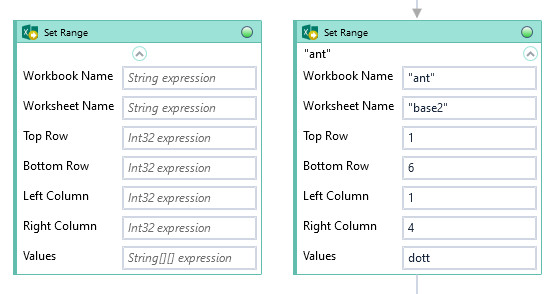
| Name | Type | Category | Description |
|---|---|---|---|
| Bottom Row | Int32 | Input | row number in Excel (bottom boundary of the area) |
| Format Mask | String | Input | custom numeric, date and time format, e.g. ##0.00 (1234.56), ##0 (1235); dd/MM/yyyy (01/01/2021), d/MMM/yy (1/Jan/21) |
| Left Column | Int32 | Input | column number in Excel (left border of the area) |
| Retry Timeout [s] | Double | Input | determines behaviour if the activity fails to execute. value < 0: try executing once, 0: try indefinitely; value >0: time in seconds during which the activity repeatedly tries to execute (if time elapses without success then Result = False, end activity) |
| Right Column | Int32 | Input | column number in Excel (right border of the area) |
| Top Row | Int32 | Input | row number in Excel (upper boundary) |
| Values | String[][] | Input | values pasted into Excel sheet |
| Workbook Name | String | Input | custom internal name Wizlink will use to identify the workbook |
| Worksheet Name | String | Input | name of the Excel sheet |
| Alternative Scenario If Failed | Boolean | Misc | checkbox; default is "on" |
| Display Name | Literal | Misc | changes display name of the activity |
| Exclude from Transaction Check | Boolean | Misc | checkbox; default is "off" |
| Result | Boolean | Output | returns a Boolean value. True if no error in activity, otherwise will return False |
| Result Code | Int32 | Output | Result Code will return 0 if there is no error in activity, otherwise in most cases will return 1. See the table of Extended Result Codes for more info |
| Fullscreen | Boolean | Screenshot | checkbox; default is "off" |
| Screenshot Path | String | Screenshot | directory path to save location |
| Show Cursor | Boolean | Screenshot | checkbox; default is "off" |
| Window Screenshots | Boolean | Screenshot | checkbox; default is "off" |